Installation
Visual learner? Watch this video instead!
ㅤ
info
- We highly recommend using txAdmin to install your FiveM server.
- For detailed instructions, refer to Setting up a server using txAdmin.
XAMPP IS NOT SUPPORTED AND SHOULD NEVER EVEN BE USED.
- We expect you to already have
MariaDBinstalled. - Please download
MariaDBfrom the official website: MariaDB Downloads.
Installation Steps
1. Download the server
Download the latest FiveM artifacts and extract the files. Do not use the buttons at the top. Download directly from the list.
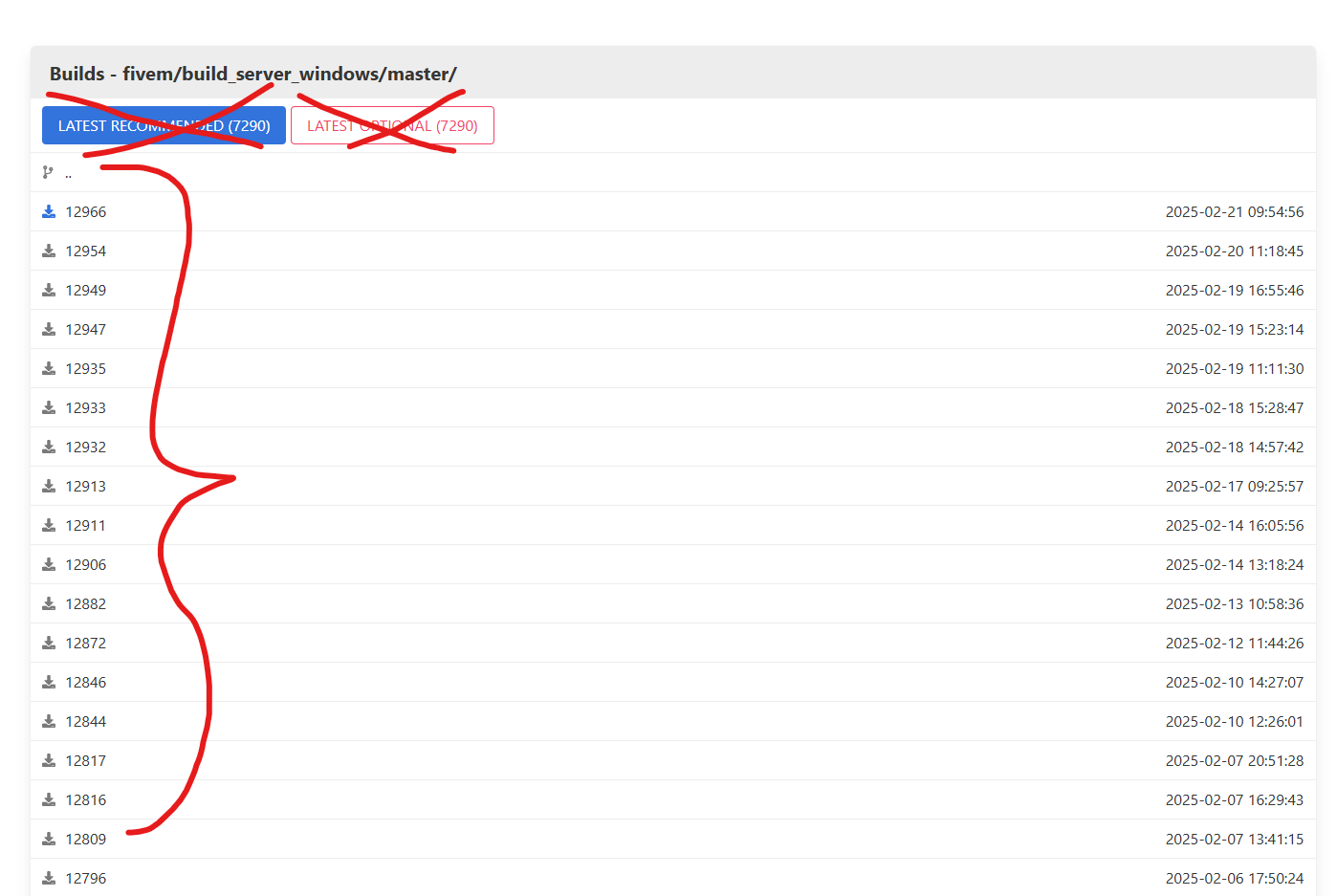
2. Extract the artifacts
Now extract the server.7z with any archive manager of your choosing. We recommend using 7-Zip. Extract it as /server so you keep the server folder name.
3. Starting the server
Open the folder you just extracted it to. It should look a little like this. And then run FXServer.exe.
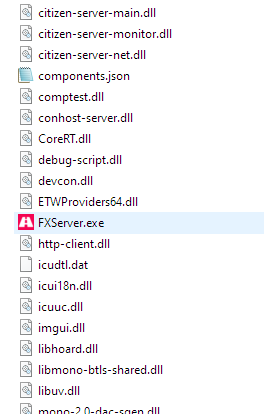
4. Start the recipe installation
Run FXServer.exe to start txAdmin and follow all the steps.
5. Deploy the recipe
When prompted, select Popular Recipes and then QBox Framework:
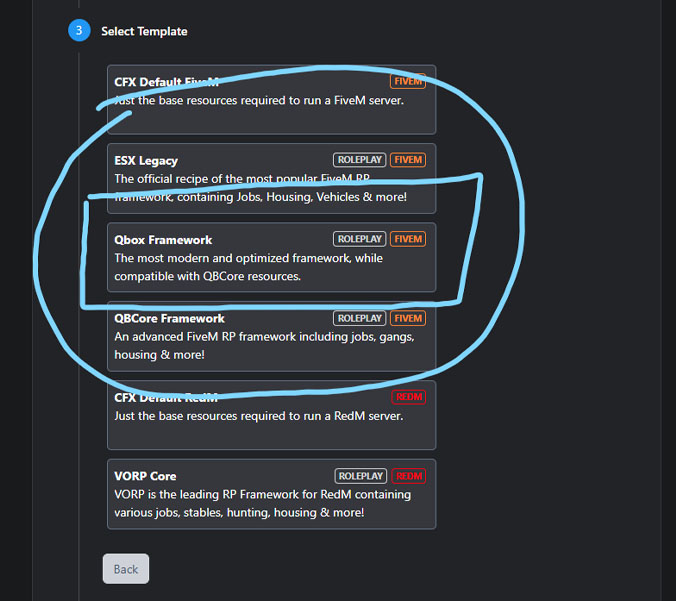
6. Run the server
Once you have completed all of the installation steps, run the server.