Getting Started
The moment you support us on Ko-fi you will receive the appropriate roles in Discord (make sure to link your Discord account to your Ko-fi account so you actually receive your Discord benefits).
Now head to https://logging.qbox.re/ and authenticate with your Discord account. You will see a small dashboard, but this won't be used for anything besides regenerating your API key.
The moment you authenticate for the first time, a new Grafana organization will be created for you at https://grafana.qbox.re/.
Your login credentials will be your Discord ID as username and admin as password. Afterwhich it will ask you to change your password.
It goes without saying, but please actually do so. Change your password 🙏
Once done, you will now have full control and access to your very own Grafana organization. Everything will be installed for you already to get you started. But I would recommend you to go through the Grafana documentation to get a better understanding of how Grafana works and how to use it.
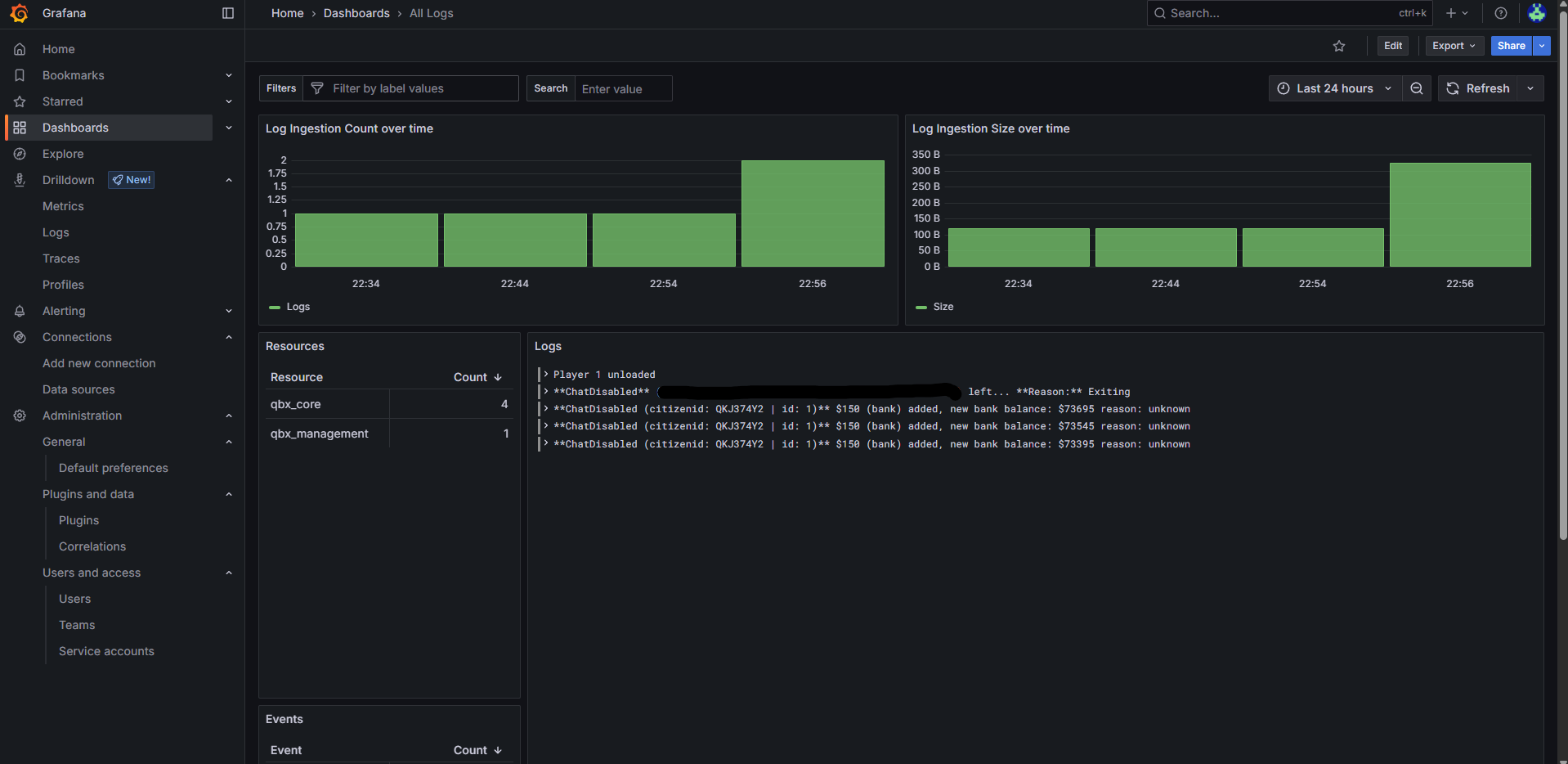
Setting up ox_lib
If you are using Qbox and ran our recipe deployer, you will have a file called ox.cfg. Otherwise just use server.cfg. Either way, search if you have already set the ox:logger convar.
If not, you can copy the following lines into your server.cfg or ox.cfg file:
set ox:logger "loki"
set loki:endpoint "logging.qbox.re"
set loki:tenant "tenant-id"
Replace tenant-id with your actual tenant ID, which you can find in the small dashboard at https://logging.qbox.re/. Now if you start your server and connect with it.
You should already see a few default logs showing up in Grafana. Don't know where? Navigate to Dashboards > All Logs inside Grafana. This will be your main dashboard for viewing all logs.
And that is it. Don't forget to bookmark both the URLs above for quick access.