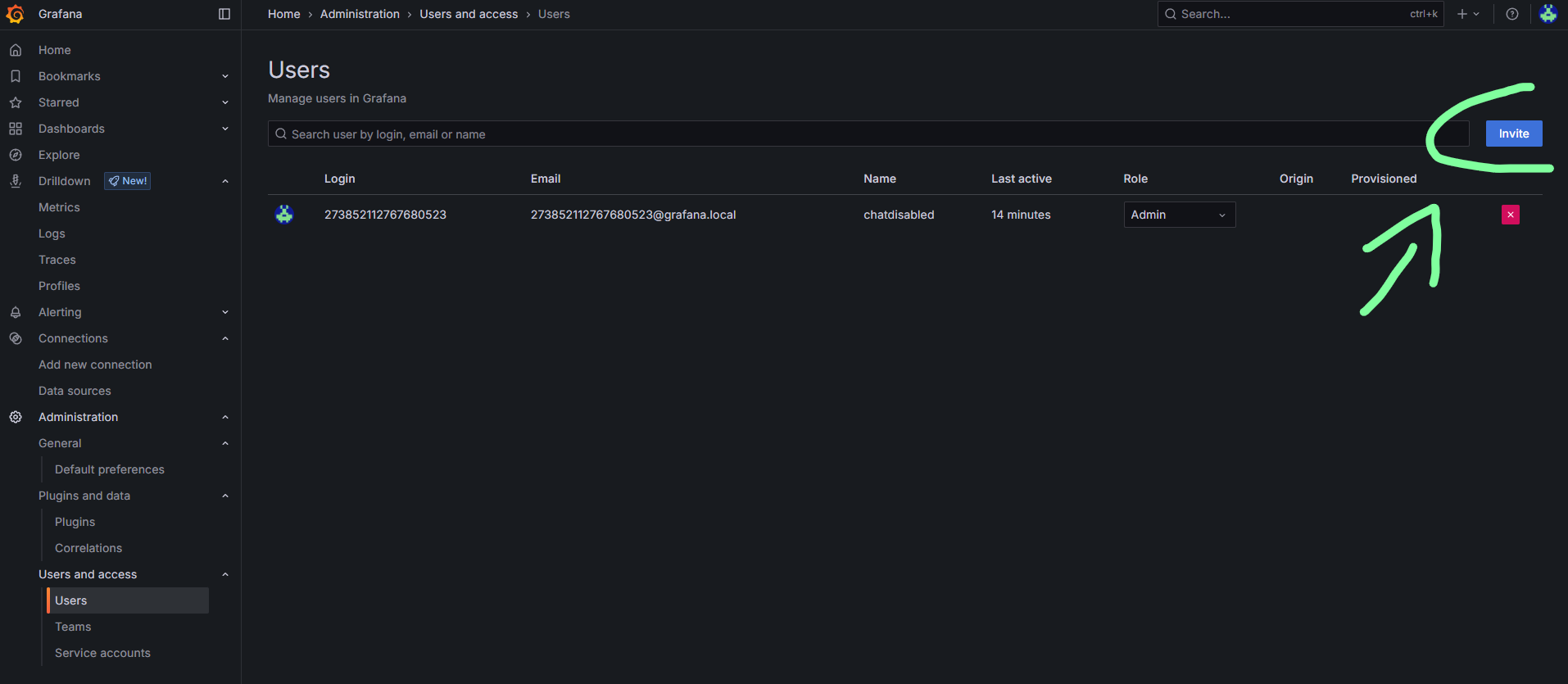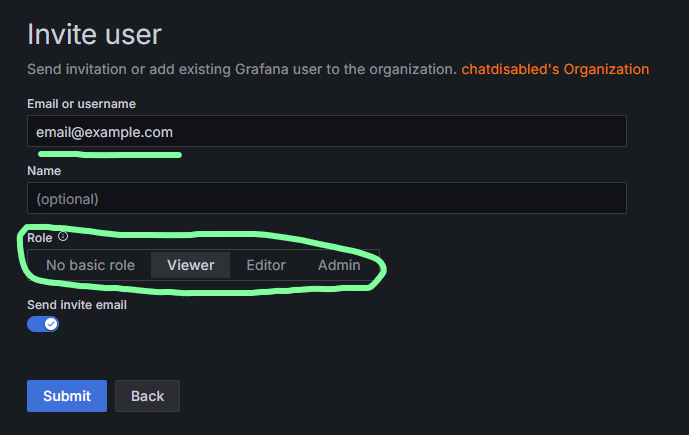Inviting People
Want to invite your staff team to your Grafana organization? This is done super easily through their e-mail. Simply navigate to Administration > Users and access > Users.
Here you will find an invite button in the top right corner. Click it and enter the e-mail address of the person you want to invite. Don't forget to change the role of the user however you like!